
Adelaide Airport in arrivo su MSFS con MK-Studios
L’aeroporto di Adelaide sta per fare il suo debutto in Microsoft Flight Simulator grazie a MK-Studios, con un rilascio previsto per venerdì prossimo. Questa nuova
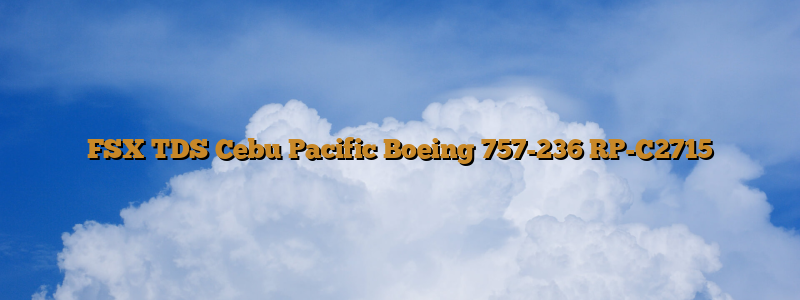
(TEXTURES ONLY)
Also making RP-C2716 and RP-C2714.
RP-C2715 (Boeing 757-236)
Requires the “TDS Boeing 757-200 Base Package”
Download it here: https://www.facebook.com/notes/tds-757-support/tds-757-200pax-released/243277356288280/?_rdr
You can change the “.air” file if you wish
How to install?
Steps for downloading the livery:
1. Cut and paste the following folder to the TDS B757-200 Folder:
“texture.RP-C2715”
2. Go back to the “cebupacificrp-c2715b757-200_tds752” folder and open the “fltsim.txt” text file
3. Press “Crtl + A” to select the whole thing, and press “Crtl + C” to copy the whole thing
4. Go back to the TDS B757-200 Folder and open the cfg file named “aircraft.cfg”
5. Go to the last line of the fltmsim section and press “Crtl + V” to paste.
6. Replace the X in the “fltsim.X” part with the number after the previous number (example: if the last section of texts has the number 3 in the fltsim, you put 4 in the next section)
7. Save the cfg file after finishing replacing the numbers
8. Start up the simulator, and enjoy flying!

L’aeroporto di Adelaide sta per fare il suo debutto in Microsoft Flight Simulator grazie a MK-Studios, con un rilascio previsto per venerdì prossimo. Questa nuova
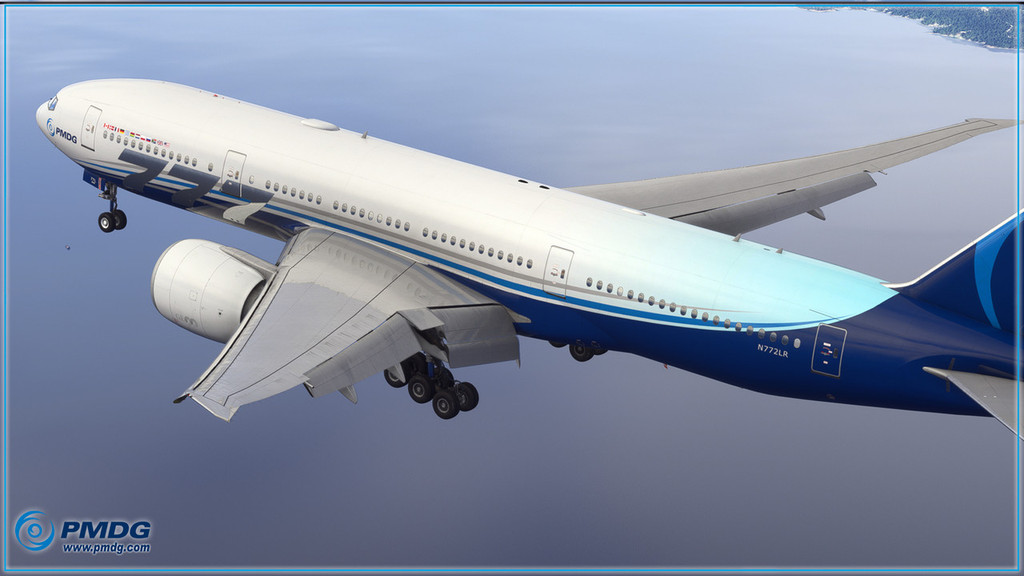
PMDG ha rilasciato l’ultimo aeromobile della serie Boeing 777 per Microsoft Flight Simulator: il 777-200LR, la versione a lungo raggio, è ora disponibile. Il 777-200LR

Un nuovo pacchetto di scenari è disponibile per gli appassionati di simulazione aerea che desiderano esplorare la Papua Nuova Guinea con Microsoft Flight Simulator. Si
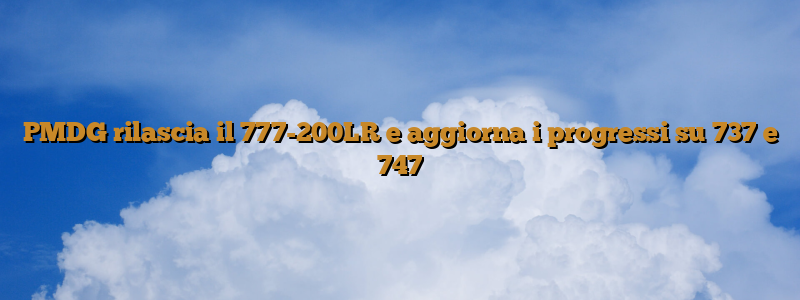
PMDG ha rilasciato la Build 116 della sua linea di Boeing 777, come annunciato dal CEO Robert Randazzo tramite un video su YouTube il 18

iniBuilds, in collaborazione con RVLAviation, ha lanciato per Microsoft Flight Simulator 2020 e 2024 il nuovo aeromobile add-on: l’F406 Caravan II. Questo bimotore turboelica è
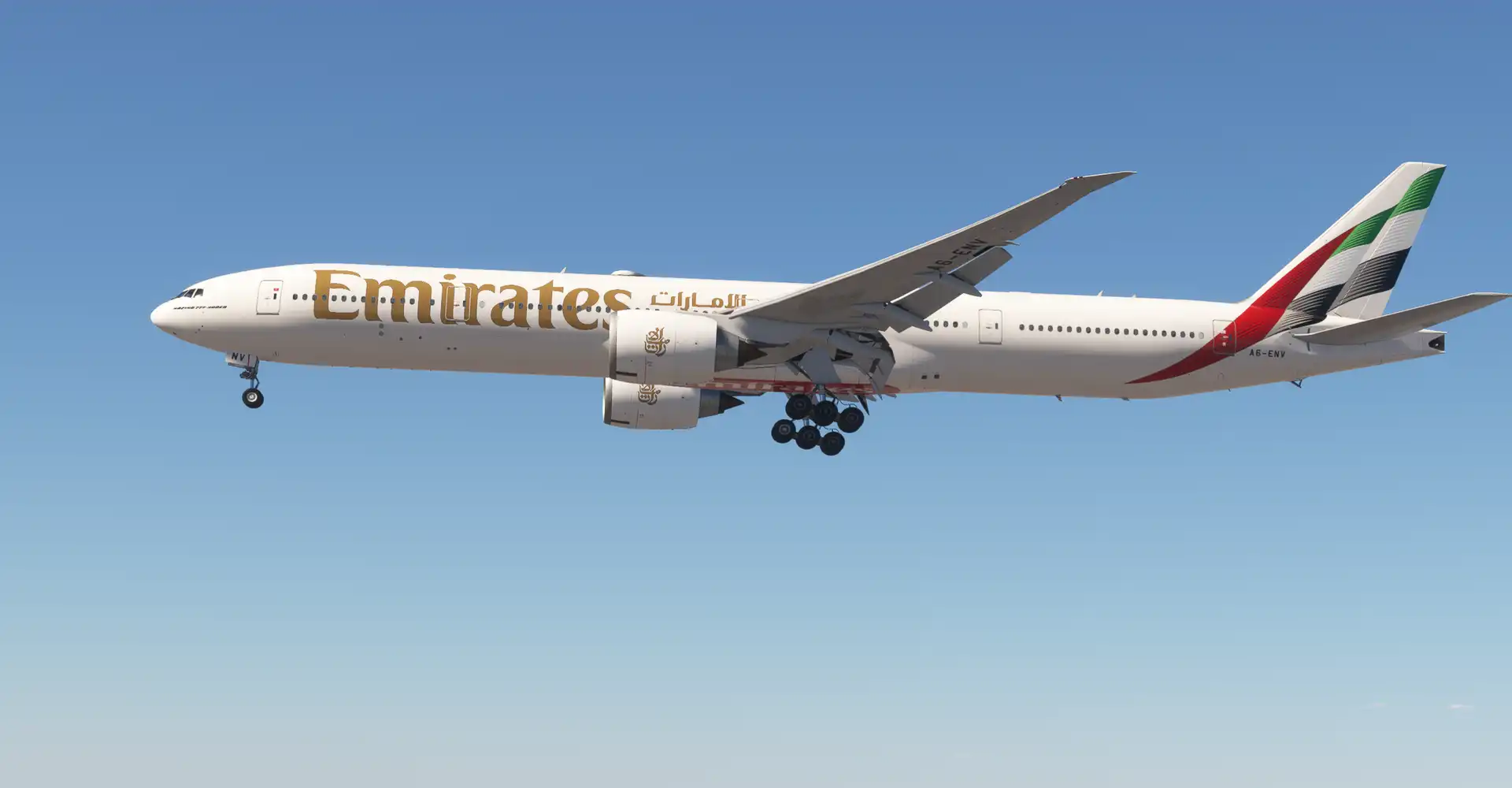
PMDG ha rilasciato un nuovo aggiornamento per la sua linea di Boeing 777 per Microsoft Flight Simulator 2020 e 2024. L’aggiornamento, Build 116, è ora