
Noleggio Aeromobili: Novità nel Marketplace di MSFS 2024
Il Marketplace di Microsoft Flight Simulator 2024 introduce un’innovativa funzionalità: il noleggio di aeromobili. Annunciato durante il Global Preview Event nel settembre 2024, questo sistema

Hi. So nobody really has made an updated afcad for Flightbeam’s MSP for awhile. Its time to have a new one out. So because i actually work at MSP on the ramp, this is as acurate as it will get as of March 2024. I will update it later this summer when Lufthansa, and Aer Lingus start service here.
Anyways, ive also included all ramp photos from FS10 that i took awhile ago and used Photoshop to show what aircraft can and cant park at each gate.
*IMPORTANT NOTE***
Flightbeam made MSP based on avalible data from 2017. Since then, Alot of things have changed, including most of the G Concourse, New Delta skyclub above the lower G gates, New Hotel, New parking ramp, gate repostioning, Comeplete redo of 30L’s Deice pad…. Alot have changed. Just look at Google earth and compair that to the sim. Google earth will show what was going on with ongoing construction on the “veranda” next to hanger 7/8 to the southeast of gate G22. This is what Delta calls that parking area, “veranda”. Behind hanger 7/8 is the engine shop with a engine test cell where they can test the engine before its put back on the aircraft. More construction will be happening over the summer on the C concourse to make more room for mainline aircraft rather than regional jets such as the CRJs and ERJs.
Ive included alot of photos i took of various parts of the airport, aircraft over the last 3 years. As you can tell, i take alot of sunset photos.
*INSTALLATION INSTRUCTIONS**
Copy the file “aKMSP.bgl” to here:
C:Program FilesLockheed MartinPrepar3D v4FlightbeamFlightbeam – KMSPscenery
or wherever your scenery is installed. BACKUP THE ORIGIONAL FILE!!! Then overwrite exsisting.
Also, to fix GSX issues, ive included my fixed version with the fix already done to it. I do NOT take credit though since i found it on flightbeam’s forums from another user. That readme file is called “sode fix for gate B2 B4.txt”.
As for GSX, copy over the KMSP ini file to where your GSX configs are on your computer.
example:
C:UsersyourusernamehereAppDataRoamingvirtualiGSX
All this is at your own risk, i am not responsible for your screw up. I will NOT be putting my contact info in because this is pretty basic and im already busy enough with life and work as is so…..
fellow flight simmmer and aviation enthusist, Nick C.

Il Marketplace di Microsoft Flight Simulator 2024 introduce un’innovativa funzionalità: il noleggio di aeromobili. Annunciato durante il Global Preview Event nel settembre 2024, questo sistema
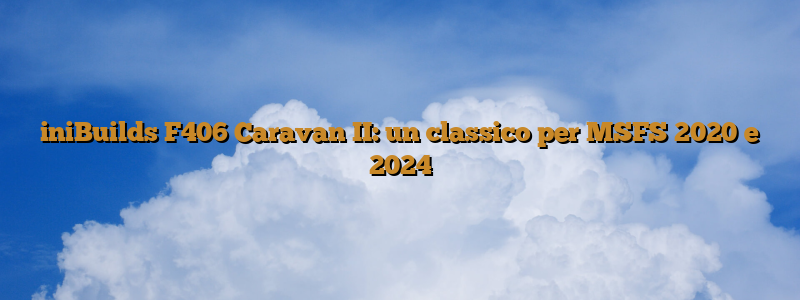
iniBuilds lancia l’F406 Caravan II per MSFS 2020 e 2024 L’F406 Caravan II, un robusto turboprop a doppia elica, noto per la sua affidabilità in

Got Friends introduce l’AS 33 Me, un aliante auto-lanciatore per Microsoft Flight Simulator. Basato sull’Alexander Schleicher AS 33 Me, questo add-on presenta configurazioni di ali
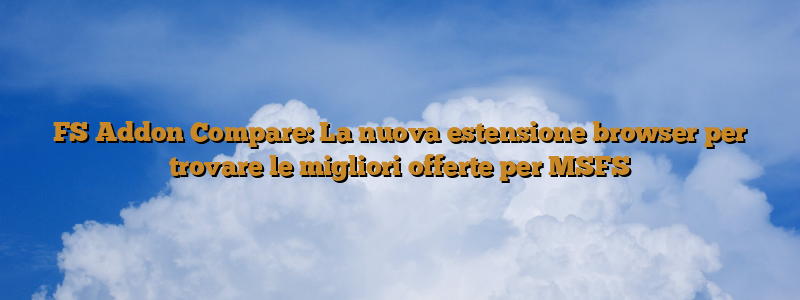
FS Addon Compare potenzia l’esperienza di acquisto per gli appassionati di MSFS con una nuova estensione per browser. L’obiettivo principale è semplificare il processo di

L’A350 di iniBuilds riceve un importante aggiornamento che include l’HUD e miglioramenti grafici. iniBuilds ha rilasciato un aggiornamento significativo per il suo A350 Airliner, implementando
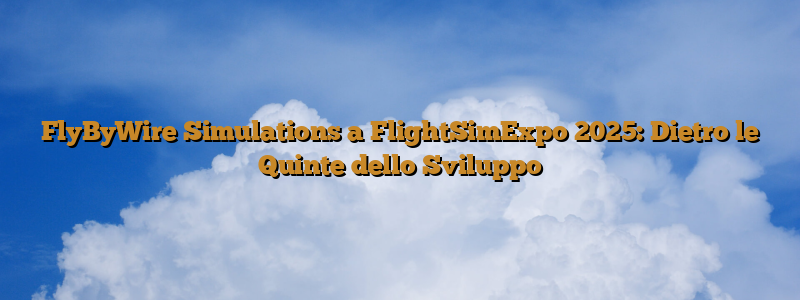
FlyByWire Simulations, noti per il loro impegno verso la comunità di flight sim con software gratuito, hanno offerto al pubblico di FlightSimExpo 2025 un’approfondita presentazione