
Black Square svela due Aero Commander per Microsoft Flight Simulator
Durante il Flight Sim Expo 2025 a Providence, Rhode Island, Black Square ha mostrato in anteprima le riproduzioni di un modello di aeromobile in arrivo
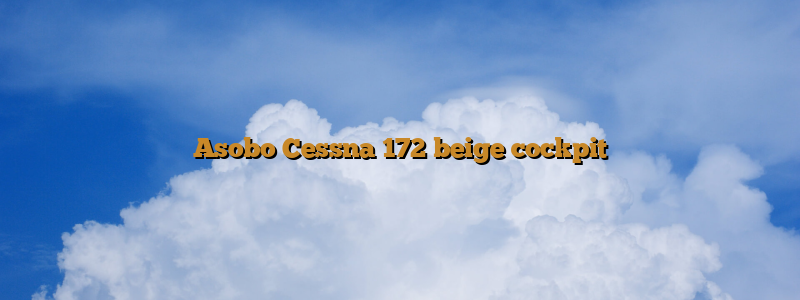
I was scrolling through the requests for liveries this morning and came across an exciting one: Several people wanted the cockpit of the Cessna 172 in beige. So I immediately started experimenting. And after a few minutes it worked.
This add-on changes the color of the cockpit from grey to beige on all variants of the C172. Please note that only by deleting the mod, the cockpit becomes gray again. There is no option to change this in the video game.
How to install:
(0. Delete older versions of this add-on.)
1. Download the ZIP-file.
2. Open the ZIP-file. There should be a folder called “nfm-c172-beigecockpit”.
3. Drop this folder into your MSFS community folder.
4. Start MSFS. The add-on should work now.
If you have any suggestions, ideas for improvement, criticism or questions, please write a comment or contact me via direct message.
To discover my other products, you can either visit my profile on Flightsim.to or my website.
My Website
To find out the latest news about my upcoming add-ons and products, follow me on Instagram!
My Instagram
Have fun!

Durante il Flight Sim Expo 2025 a Providence, Rhode Island, Black Square ha mostrato in anteprima le riproduzioni di un modello di aeromobile in arrivo

A2A Simulations ha rilasciato il suo Accu-Sim Aerostar 600 per Microsoft Flight Simulator 2024 in versione “accesso anticipato”. L’Accu-Sim Aerostar 600 è un velivolo completamente
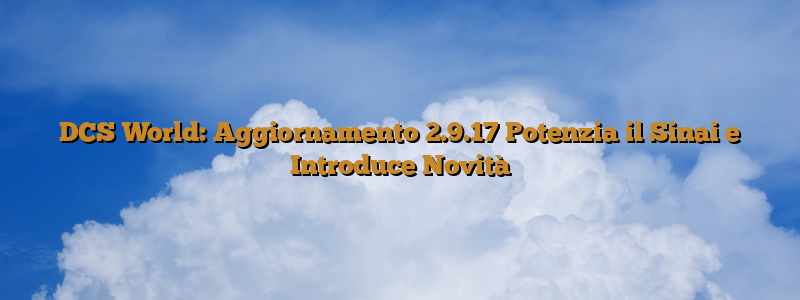
Eagle Dynamics ha rilasciato l’aggiornamento 2.9.17.12034 per DCS World, introducendo una serie di correzioni e miglioramenti al simulatore. Questi comprendono modifiche al comportamento del radar,

Moza ha presentato un’ampia gamma di prodotti durante FlightSimExpo 2025, offrendo un’anteprima completa delle loro ultime innovazioni nel campo delle periferiche per la simulazione aerea.

Moza ha presentato un’ampia gamma di prodotti durante FlightSimExpo 2025, offrendo ai visitatori uno sguardo approfondito al loro ecosistema di simulazione aerea. L’azienda ha esposto
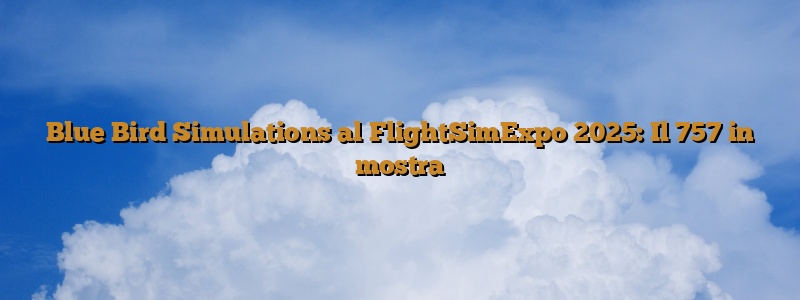
Resoconto dal FlightSimExpo 2025: Il Boeing 757 di Blue Bird Simulations in azione Al FlightSimExpo 2025, i partecipanti hanno avuto l’opportunità di provare in prima